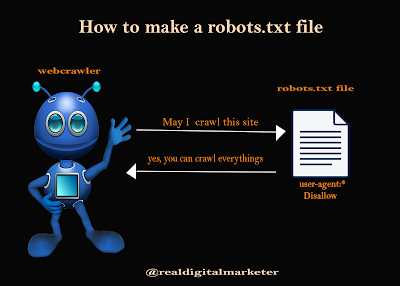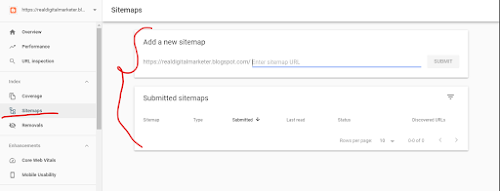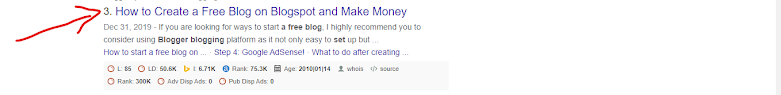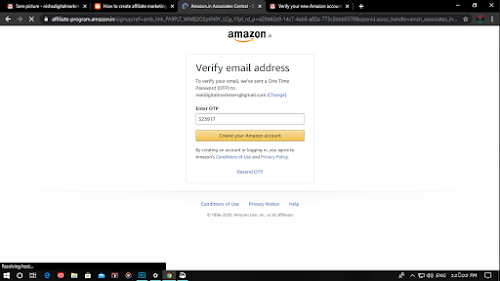How to increase
website's / Blogs traffic. Increasing website traffic is the most important
topic, the biggest reason for failure of blogging on website blogger and
WordPress is the absence of traffic on blogs..
Today I am going to
give you information about how to increase traffic on website blog. Many people
have made free / Paid website blog in all words, but not all are successful in
blogging. There can be many reasons for unsuccessful in blogging such as visitors
not visiting website blog, blog name or content post not appearing in Google
search, website not having loading speed, not having Google Ad-Sense approval,
not using Seo keywords etc.
The largest reason for
bringing traffic to the website/blog is that people don't make the website
completely and don't design a good blog. Not everyone knows when to apply
Google Ad Sense to a website and before that they apply Google Ad-Sense. Google
Ad-Sense checks that blog and rejects it if something goes wrong.
Lots of people does
Tips Trick Search to increase blog traffic on Google, mostly people buy Traffic
to increase traffic on the website. Traffic will come on the website but
traffic will come for some days only and Google search ranking will be
decrease. Buying Traffic comes under to Black Hat Seo Techniques.
There will also be no
Google Ad-Sense earning. I would like to recommend that you don't buy traffic on
the website/blog, and give own best work, post good quality posts.
How to Build Traffic to
your Website
All bloggers work daily
to increase traffic on their blog and millions of articles on the internet,
also give information on how to increase traffic on blog. But blog traffic
doesn't increase just by reading articles. In order to increase traffic on
website or blog, new experts are required to learn something new everyday.
Experts who are successful in increasing the traffic of your blog, along with
using them, also have to keep doing new experiments.
If you are already working
on your blog and with the design of the blog, some posts and pages have also
been published. Still, you do not have to worry because by forgetting the time
that has been wasted so far, now with a little research, traffic on the blog
can be increased by working properly on the blog.
This 15 minute post has
a solution for all the problems related to increasing traffic on the blog, so
read this post carefully.
Reduse Loading Time
The biggest reason for
not getting traffic on blogger or WordPress is the speed loading. Go to
GTmetrix Site and check loading of website. If your website blog is showing 3-4
seconds or longer. It means to say that the loading of your blog is open in 3-4
second, then it is not right because not all visitors will open your blog and
will go to another website. Do not wait for the blog to be open - read also how
to increase the loading speed of the blog - 10 tips to increase the blog speed
of the website Blog page Loading Speed
Best Quality Content
Post
The content posts of
your blog should be of good quality. Write daily high quality content post to
increase traffic on the blog. This will improve Google search ranking and
visitors will also like to come again.
Use Share in Social
Sites
Your blog post should
have social share buttons. Use social share buttons Facebook, WhatsApp, Google
Plus, Twitter, LinkedIn and Pinterest. A visitor could easily share it by
clicking on the social share buttons. And put Facebook like box.
Use Keyword in the
Title Tag
The Title Tag of your
website is an important factor of SEO. Your title should be Keyword Rich. You
should use a Keyword Rich Phrase as the title and it should be Attractive as
well.
Long-Tail Keywords
Using Long-Tail
Keywords on your page or post is called Long-Tail Strategy. Long-Tail Keywords
are some keywords or group of Keyword Phrases that are very much related to the
product or service you provide. Whenever a client or a Visitor searches that key
phrase, there is a high chance of your website getting higher rank in the search
results. For example, if your Keyword is "Seo Techniques", then your
Long Tail Keywords can be something like this: "20 SEO Techniques to
Improve Your Search Ranking". Long Tail Keywords are very important
nowadays because they are very specific and hence Search Engines give more
importance to such posts.
LSI Graph- You can use
LSI Graph to find Long tail keywords, it is very easy and provides good Long
Tail keywords.
By searching in Google,
you can also find the best long tail keywords using related Searches.
You can learn to search
long tail keywords from google by looking at the image below.
Use keywords in your
page and headline:
Keyword contributes the
most to increase your Search Engine Ranking. So wherever you feel that we can
use our Keyword here, do use it there. Use your Keyword on your Homepage, About
Page or any other page as well. To increase the traffic of your website, you
should also use the Keyword in the headlines of your post.
Use the correct keywords:
Where appropriate
keywords help in getting high rank in search engine, inappropriate keywords
also harm your ranking. So before selecting keywords, do enough Keyword
Research. Always follow any keyword keeping in mind its Search Volume. Using more
appropriate keyword search will increase the traffic of your website very soon.
There are three main
things in Keywords Research.
* Find Keywords
* Analyze Competition
On keywords
* Choose low
* Competition Keywords
All the related work of
keywords research can be done easily using the SEMrush (paid) tool.
Using keywords
everywhere, you can easily check the competition on all keywords.
For this, you have to
install keywords everywhere and add them to chrome or firefox browser, after
which you search any keywords in google, then you have Competition, Search
Volumes and CPC show.
Make Meta Description
attractive
Meta Description does
not help much in the Search Engine Optimization of our website, but it attracts
people towards our website. Its 160 characters are seen just below our headline
in the search result and visitors often visit the website after reading it. If
our Meta Description will be attractive then more and more people will visit
our website.
Use Article Length
Even today, when I see
the blogs of people, most of the posts have only about 500 to 700 words. This
is why his posts are never viral.
For more traffic, it is
very important to make the post viral and to make the contents viral it is very
important for the articles to be long.
According to Buzzsumo,
posts of 3,000 to 10,000 words are mostly shared because more words mean more
engagement rate, which makes your posts viral.
So, if you want to show
the post on the first page in search engines or go viral on social media, then write
2000+ words in each post.
Guest Blogging
Guest Blogging is a
very good way through which you can drive traffic from every guest post to
other good blogs for the whole life.
A new Do Follow
Backlink is also easily found through Guest Post which strengthens op page
optimization and increases domain authority.
To make a guest post,
you must do at least one guest post every week by searching other Top Blogs
with Topics related to your blog.
By posting a guest on a
top blog, you can easily get 1000 visitors daily refferal traffic.
Some important tips for
guest blogging
* The domain authority
and page authority of the blog on which the guest has to post, should be more
than the DA and PA of your blog.
* Guest Post only on Blogs related to your
Blog niche.
* First give guest post to blogs with more traffic.
Blog Commenting
Blog commenting is also
the easiest way to increase traffic and No Follow Back-links.
For this, you have to
search the top blogs related to blogs and make comments on their posts. While
sharing comments, share your blog links in the website box.
Which gives a no follow
back-links to your blog. No follow back-links increase the authority of your blog
to some extent and by looking at your comments, people also try to learn about
your blog, which increases blog traffic.
While commenting blog,
remember that you do not have to comment on any low quality website and make as
many as 10 comments in a day.
Reply on Comments
Make sure to reply to
all the comments of your blog because it makes a good connection between the
blog readers and users have more time on your blog.
Google also considers
Comments to be more and your posts helpful and appears above in the search
result.
If someone makes spam
comments, do not approve it and delete it immediately. Because such comments
reduce the ranking of the blog and there is a risk of being hacked.
Join Forums
There are many
advantages to joining forums. By joining forums you get to learn a lot of new
things. If you ever face any problem related to Blogging, then you will be able
to solve that problem by asking old bloggers in the Forum. If you give answers
to someone's questions in the forums, you can easily drive the blog with
back-links and good traffic by sharing blog links. Forums identify with other
bloggers, making it easy for Guest Blogging to easily create back-links
Join Question Answer
Sites
You can generate good
traffic through questions and answers websites, give answers to the questions
of people on the project 10 to 15 minute questions answers sites and also
provide a link to your blog post in the answer. If your answers are good then
people will definitely come to read posts on your blog and your traffic will
increase. Create an account on some good question answers sites like Quora
today and start answering questions.
Create YouTube Channel
In today's time,
YouTube is among the hottest trends after Google, so definitely take help of
YouTube to increase traffic. To get traffic from YouTube, make videos related
to the topic of your blog and upload it to YouTube channel and give a link to
the blog post in the description of the video. You can earn money from YouTube
by working on YouTube, so you should definitely take double the profit by
making videos for the blog on YouTube. Search engine also gives more priority
to visual contents, so put YouTube videos in your blog posts. This will rank
your blog post in the search engine and all people will have to understand your
post.
Update Old Posts
All the information
keeps changing with time, so in order to always provide updated information to
your readers, posts should be updated on time so that all your readers will get
the information. While updating posts, putting new photos and videos in posts
is more effective, so add posts visual contents. Updating old posts makes your
old posts new, google and other search engines index your posts again, so that
your posts also start appearing on the first page in search and traffic on old
posts also increases.
Increase CTR
Click through rate (CTR)
means how many people clicked on your post after appearing in your posts search
engines. Meaning if a post of your blog was seen 100 times in the search
engine, then when people clicked on your post 60 times, then the CTR of your
post is 60.
 |
| Increase CTR |
The CTR of any blog can be viewed in Google analytics account or on
Alexa ranking site and to increase the CTR you have to make the title and meta
tag of Blog Posts attractive. To improve the title and meta tag of the blog,
you use the WordPress plugin Yoast or All in one Seo.
Build Email list
Never neglect email
marketing because through email you can increase traffic by 30% of the blog.
Through email, readers can invite to come on their blog. To create Email List
Build, first of all put a good subscription box on the blog. Make a
subscription to download a free E-book or a guide's PDF. Send an email to your
subscriber on schedule like send one email in 2 days or one in a week.
I hope you understand.
If you are a blogger, then this technique will give you a lot of benefit and
you can target the Millions Visitor. If you have any problem, you can ask via
comment or email. Thank you